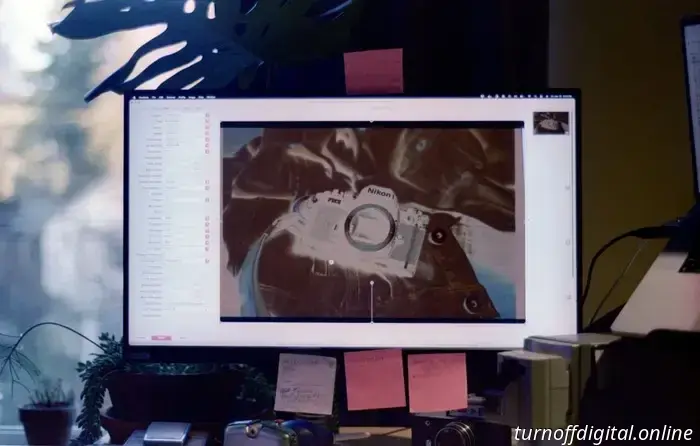
VueScan, developed by Hamrick Software, is compatible with more than 7,400 scanners, including many that are over twenty years old, which may still be the best choice for scanning film today. After transitioning from SilverFast—an option I found to be cumbersome, pricey, and frustrating—I have consistently used VueScan for more than five years. I have employed it with two flatbed Epson scanners and two dedicated 35mm film scanners: the PrimeFilm XAs and the Nikon SUPER COOLSCAN 5000ED. In this review, I will discuss the interface, features, limitations, my workflow, and why I believe VueScan is essential for any photographer who scans film at home.
In this review: Advantages of dedicated film scanners over digital cameras for film scanning. VueScan's compatibility with vintage scanners. VueScan's suitability for modern scanners. The interface and controls specific to macOS. Film transport controls in VueScan. Flatbed scanning capabilities with VueScan. My workflow for scanning 35mm film with VueScan. The importance of VueScan for photographers who scan film at home. Support this blog & enjoy premium features with GOLD memberships!
Advantages of dedicated film scanners over digital cameras for film scanning. Many of us utilize digital cameras for scanning film at home. The inclination to digitize analog media using familiar, modern equipment is understandable. However, not all film photographers possess high-quality digital cameras, adequate desk space, or the budget to acquire all necessary accessories for their setup.
The Nikon SUPER COOLSCAN 5000ED, which is 22 years old and fits comfortably on a small desk, can swiftly produce 20MP scans with 16 bits per channel TIFFs, and it retails for under $1,000. This workflow and price point are unlikely to be matched by current digital camera systems.
The drawbacks of vintage dedicated film scanners include typically supporting only specific film formats and that their original software often does not function on modern computers. Here is where VueScan becomes essential.
VueScan for vintage scanners. If you can connect your scanner to your computer and have it recognized by your operating system, VueScan will manage the operation of your vintage equipment. It provides features like manual and automatic focusing, film transport, and batch scanning. However, sometimes it seems that VueScan offers too many options.
For my needs, all I require is assistance in focusing on the film, selecting the frame or batch scanning setup, controlling exposure, and outputting as an uncompressed TIFF file. The plethora of controls and options can make initial navigation of the app particularly daunting. Fortunately, VueScan allows you to save and load settings from files, which is very handy if you own multiple scanners.
VueScan for modern scanners. Although the flatbed scanner I use for my Polaroid and Instax film comes with its drivers, it’s convenient not to depend on them. While I mentioned that VueScan might have excessive controls, it remains one of the best-designed scanning applications available. There are numerous clumsier interfaces, some of which ceased functioning when hardware production ended. Consequently, I rely on VueScan for all my scanners and simply load suitable settings for each device. This minimizes the preparation work to just aligning the first frame and hitting “Scan.”
Interface and controls (macOS). VueScan offers excellent support for both scanner hardware and operating systems, available for Mac, Windows, and Linux. Given the effort required to achieve this compatibility, I’m impressed by its performance on my MacBook Pro.
VueScan uses native system input fields that support dark mode, a significant improvement over other applications that rely on poorly designed custom interfaces that lack usability and consistency. However, not all scanner controls function well as macOS components, particularly considering the diversity of the 7,000+ supported scanner models. For instance, frame spacing and offset are represented in arbitrary measurements that require guesswork when using dedicated film scanners.
Navigating batch scanning tasks through VueScan 9 could also be somewhat frustrating. With my Nikon COOLSCAN, I must deactivate batch scanning each time I insert a film strip to adjust frame alignment, and then reactivate it when I'm ready. If I neglect this step, VueScan will generate previews for all frames on the strip, which is unnecessary and time-consuming.
Film transport controls with VueScan. When utilizing batch scanning, you need to align your film frames to ensure they are not cut off as the scanner moves to the next one. My contemporary PrimeFilm XAs scanner has a useful window and physical buttons that facilitate this process. Unfortunately, the Nikon COOLSCAN lacks these features, forcing me to rely on software controls in VueScan.
To align the first frame in a batch using VueScan, I must scan a preview and adjust the “Frame offset” value. This value appears to correlate with VueScan's measurement system (presumably in millimeters), and various guides suggest hovering the mouse pointer over the image and performing simple calculations to acquire the correct setting. However

A web application that processes film scans in batches (including TIFFs, JPEGs, camera RAW files, and more) by applying histogram equalization. This is a documentation page explaining how to utilize this application.
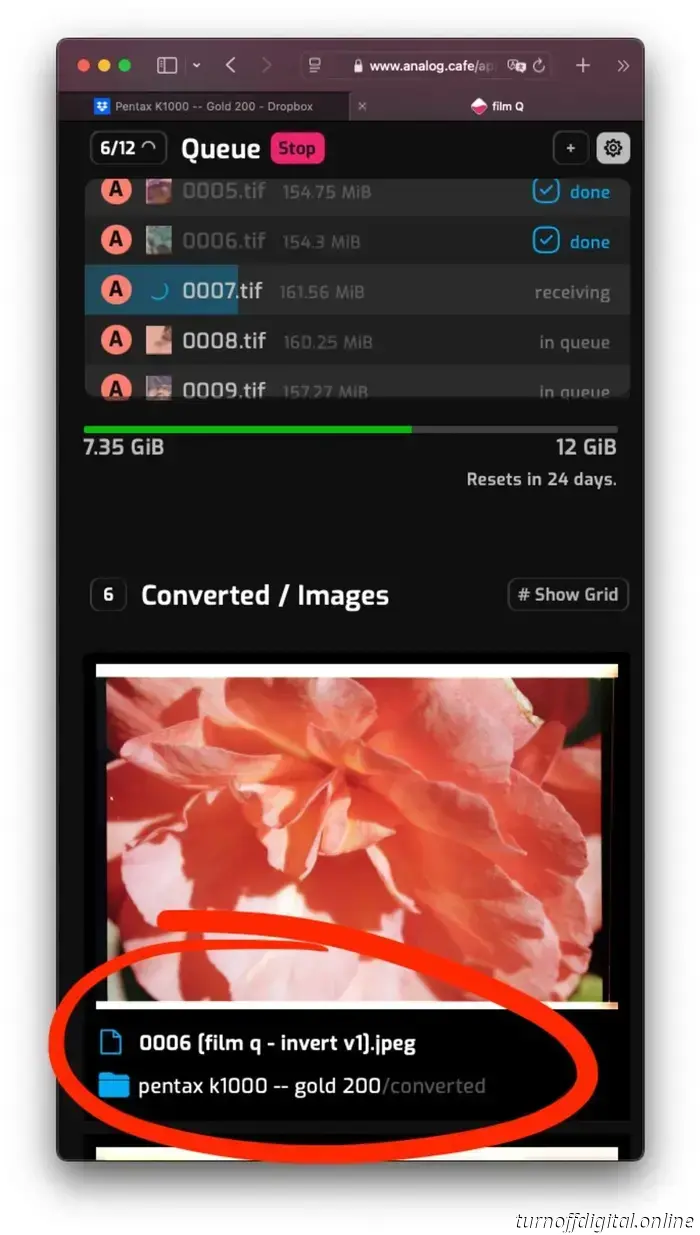
Film Q is a newly launched application that converts film negatives on the Analog.Cafe website without requiring any software installation. It links to your Dropbox account and handles file processing in the cloud. #editorial.

The latest DigitaLIZA+ and DigitaLIZA Max modular scanning systems enable scanning from phones or cameras for various roll formats, including 35mm, 120, 110, and 127. Scans of medium formats can reach sizes of up to 6×7. #editorial.
VueScan is an application compatible with more than 7,400 scanners, including many that were produced more than two decades ago. After moving away from SilverFast, which I found to be cumbersome, costly, and frustrating, I have been using VueScan for over five years. In this review, I will discuss the interface, features, limitations, my workflow, and the reasons I believe VueScan is essential for any photographer who scans film at home.